One minute
How Block ‘Sign in with Google’ popup
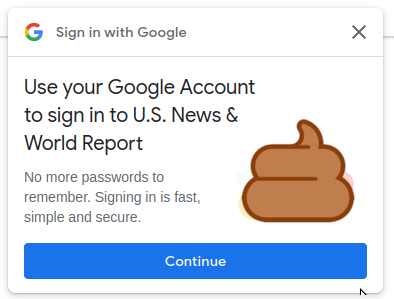
Why is this even a thing.. Stop bothering me google.
You can disable the “Sign in with Google” prompt on websites by following these steps:
- Install uBlock Origin on your browser if you haven’t already. - https://ublockorigin.com/
- Click on the uBlock Origin icon on your browser toolbar to open the extension’s dashboard.
- Click on the “uBlock Origin” tab at the top of the dashboard.
- Click on the “My filters” tab.
- Paste the following text into the “Filter rules” text box:
||id.google.com^
||accounts.google.com/gsi/$3p
||smartlock.google.com^
- Click on the “Apply changes” button.
- Refresh the website page, and the “Sign in with Google” prompt should be never return.
This works on mobile firefox as well. Same steps.
113 Words
2023-04-26 14:29